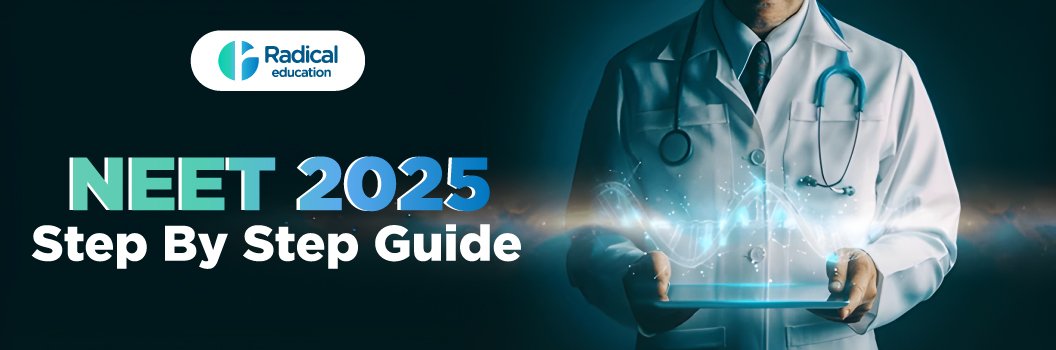

NEET 2025: Step By Step Guide
NEET 2025 – National Eligibility cum Entrance Test (NEET) 2025 (UG) serves as a platform to study for and pass medical programs, MBBS, BDS, etc, for aspiring medical aspirants. As the National Testing Agency takes it, NEET tests students on the overall knowledge acquired in the three fields: Physics, Chemistry, and Biology. This examination is of paper-based form in nature with clear-cut syllabi prepared by adopting NCERT-based study materials at Class 11 and 12 levels. The entrance exam is mandatory for entrance into most medical colleges throughout India including AIIMS and JIPMER. With lakhs of students appearing every year, it requires a strategic preparation plan. Starting in 2025, there may be new registration norms, including an ABC ID creation, for students. Understanding the eligibility criteria, exam pattern, and registration process is extremely critical for aspirants who want to succeed.
Importance of ABC ID for NEET Aspirants
The crucial aspect that has to be completed by the students appearing for NEET 2025 (UG) is the ABC ID of the Academic Bank of Credits.
- Registration Mandatory – As per a new set of guidelines recently issued, the student may have to provide an ABC ID while making a registration for NEET 2025; thus, it becomes all the more important.
- Streamlines College Admission Process – The ABC ID can be used to easily access the records of students in medical colleges and universities, thereby reducing paperwork and verification delays.
- Smooth Credit Transfer – If a student decides to change courses or institutions, the ABC system makes it easy to transfer earned credits, thereby preventing loss of academic progress.
- Prevents Data Tampering – Since all the records are saved in DigiLocker and other secure government portals, fraudulent documentation can be prevented, and hence authenticity is guaranteed.
- Integration with DigiLocker & UMANG – The ABC ID is associated with DigiLocker and UMANG portals; hence, it becomes easy for students to save and retrieve documents like NEET admit cards, scorecards, and certificates.
- Future Academic and Career Benefits – The system is geared towards lifelong learning as it helps students to collect and utilize their academic credits in higher education and career advancement.
- Smooth Government Scholarship Applications – Several government scholarships and financial aid schemes require an ABC ID for authentication and disbursal of funds.

Step-by-Step Process to Create ABC ID via Different Portal
Students must make the NEET UG 2025 registration process hassle-free by acquiring their ABC ID using various government-authenticated portals. Here’s how to get an ABC ID through the DigiLocker Portal, UMANG Portal, and the ABC Portal.
Step 1: Acquisition of ABC ID through DigiLocker Portal
DigiLocker is a secure online document storage where students can create and manage their ABC ID.
Steps:
- Visit the DigiLocker website – Go to https://digilocker.gov.in or download the DigiLocker app.
- Sign in or Sign Up – If you are a new user, click on Sign Up and register with your Aadhaar number and mobile number. For existing users, just log in.
- Verify Aadhaar & Mobile Number – An OTP will be sent to the registered mobile number linked with Aadhaar. Enter the OTP to proceed.
- Visit ABC ID Section – After login, find the option “Academic Bank of Credits” (ABC ID). 5. Create ABC ID – Click on “Create ABC ID”, verify details and submit the request. 6. Download ABC ID – Once created successfully, download or save the ABC ID number for further use in NEET 2025 registration.
2. Generate ABC ID Using UMANG Portal
UMANG (Unified Mobile Application for New-age Governance) is another Government portal that also helps students in creating their own ABC ID.
Step-by-Step Instructions
- Install and open the UMANG application or else access it online from https://web.umang.gov.in/.
- Login/Register using your mobile number and OTP for logging-in and new registration respectively.
- Search for ABC ID Service – Enter in the search box “ABC ID”, and click on the desired choice.
- Validate Aadhaar Details – Enter your Aadhaar number and validate it by OTP; now proceed further.
- Create ABC ID- The system will display your ABC ID. Accept the details, and your request will be submitted.
- Save ABC ID – Download or note your ABC ID number, which will be required for NEET UG 2025 registration.
Step 3: Generation of ABC ID through the Official Portal of ABC
The Academic Bank of Credits (ABC) portal is the core interface for creating and managing ABC IDs.
Steps:
- Official ABC Portal– Go to: https://abc.gov.in.
- Click on “Student Login” – Choose to create a new account.
- Enter Aadhaar Details – Input your Aadhaar number and authenticate with OTP.
- Fill in Personal Information – Fill out your name, date of birth, and more.
- Generate ABC ID – Click on “Create ABC ID” and confirm the details.
- Download and Save – Your ABC ID will be generated, which can be downloaded for reference.
Common Issues and Troubleshooting in NEET 2025 (UG)
During NEET 2025 (UG) registration, exam preparation, and ABC ID creation, students may face various issues. Below are some common problems and their solutions:
- ABC ID Related Issue:
- Problem: Unable to generate ABC ID due to Aadhaar authentication failure.
- Solution: Ensure your mobile number is linked to your Aadhaar and retry using the correct OTP.
- Problem: ABC ID not being accepted during NEET registration.
- Solution: Check if the information on the ABC ID is the same as on the NEET application form.
- Problem: Forgot or lost ABC ID credentials.
- Solution: Retrieve the ABC ID through DigiLocker, UMANG, or the ABC portal using your Aadhaar number.
2. Problems with NEET 2025 Registration
- Problem: NEET website is not opening or crashing.
- Solution: Try accessing the site during non-peak hours and use a stable internet connection.
- Problem: Application fee submitted and payment gets failed
- Solution: Wait for 24 hours; if the payment doesn’t get accepted, try with another payment gateway
- Problem: Reputed documents are uploaded in an appropriate format, size, or clarity for photo, signature, or Aadhaar.
- Solution: Carefully refer to the guidelines of NTA for document size, clarity and format before uploading.
3. Admit Card Errors
- Problem: The admit card is not downloading
- Solution: Clear browser cache; use another browser, wait for a while.
- Problem: There is an error in the details in the admit card.
- Solution: Corrections could be done immediately by contacting the NTA helpline.
Final Tips for Students
- Register for ABC ID Early – Do not get caught up in last-minute hassle by creating your ABC ID through DigiLocker, UMANG, or the ABC portal much before the deadline of NEET 2025 application. Ensure all details are consistent with your NEET application.
- Follow NTA Guidelines Strictly – Read the NEET 2025 information bulletin carefully to understand eligibility criteria, exam pattern, document requirements, and dress code to avoid any disqualification.
- Manage Time Effectively in the Exam – Prioritize high-scoring subjects, attempt easy questions first, and avoid negative marking by answering only the ones you’re confident about. Practice mock tests regularly to improve speed and accuracy.
- Stay Updated & Avoid Fake Information – Follow official NTA notifications on https://neet.nta.nic.in and avoid rumors from unofficial sources. Join authentic NEET preparation groups for verified updates.



